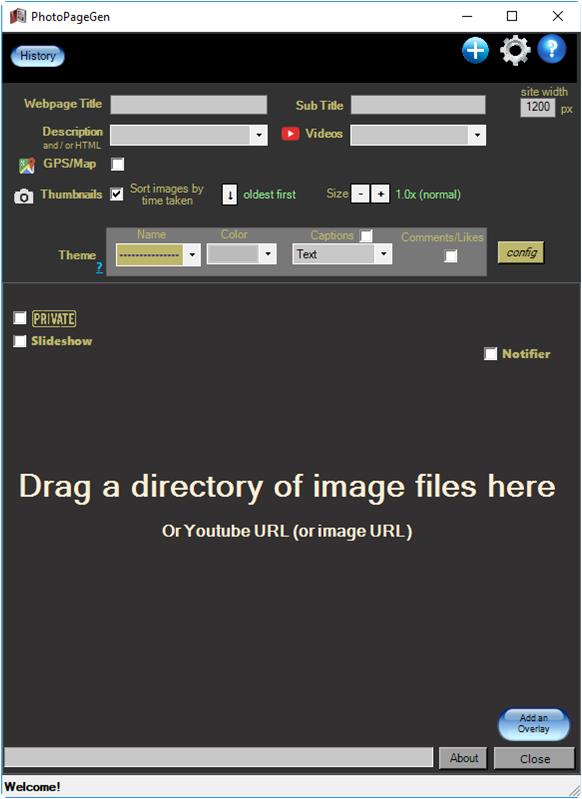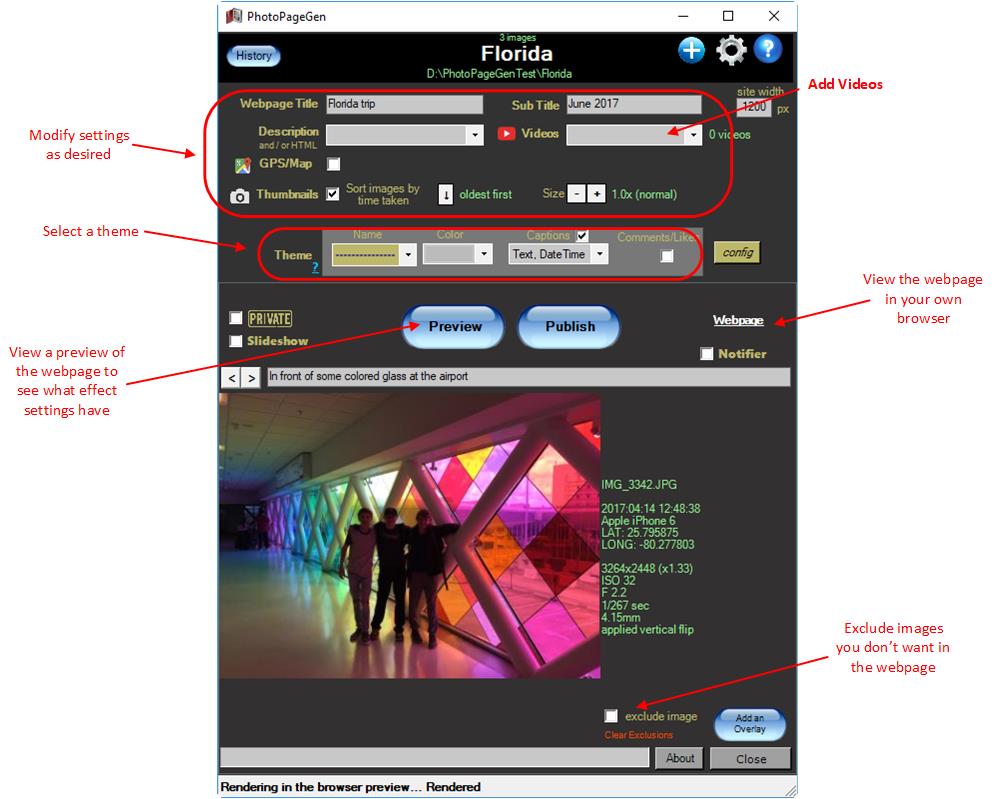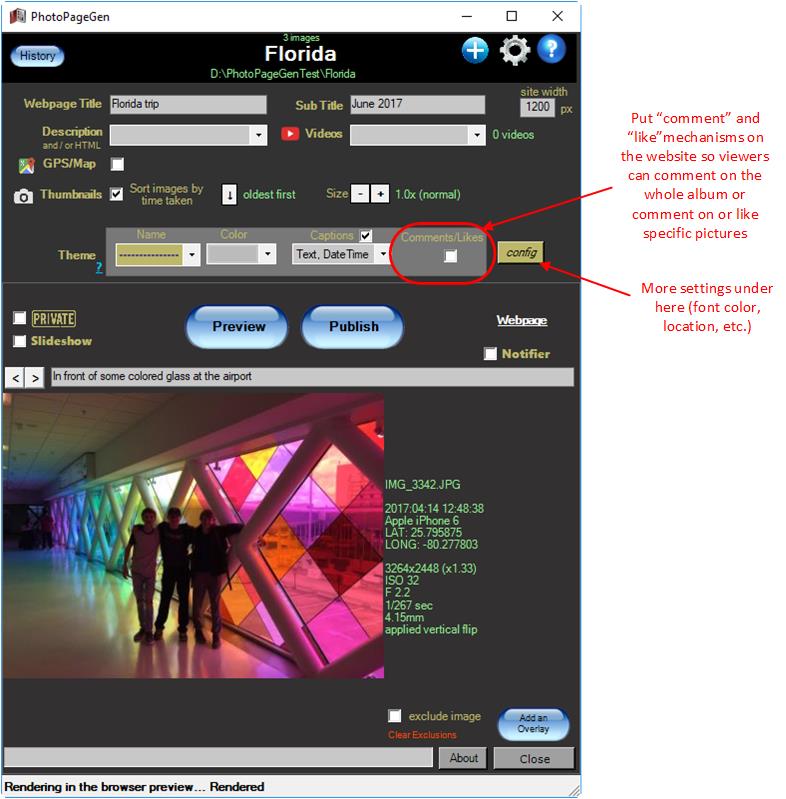Skip to content
- Drag a folder of images on to the application… Thats it! … a webpage is auto-generated
- Tweak settings to create the desired look (optional)
- Caption if desired (optional)
- Enable Mapping if desired (optional)
- Enable Commenting if desired (optional)
- Add Overlays if desired (optional)
- Publish to a web server, Google Drive, Netlify, OneDrive, etc. (optional)
Details
Drag images
1
|
 |
Tweak Settings (optional)
2
|
 |
Add Captions (optional)
3
|
 |
Enable Mapping (optional)
4
|
 |
Enable Commenting (optional)
5
|
 |
Add Overlays on images (optional)
6
|
 |
Publish to a website (optional)
7
|
 |